Here’s the latest scene from the world editor:
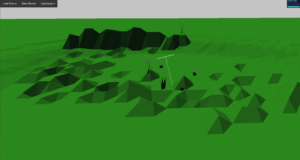 You can see a few objects I’ve added and the terrain is a bit of a mess, but the point is to show that with the world editor I can now edit the terrain pretty easily. The terrain moves up and down in increments of 5 meters at this point and that will change eventually but it’s really pretty simple to modify terrain at this point. Just click or shift-click and it moves. Easy peasy.
You can see a few objects I’ve added and the terrain is a bit of a mess, but the point is to show that with the world editor I can now edit the terrain pretty easily. The terrain moves up and down in increments of 5 meters at this point and that will change eventually but it’s really pretty simple to modify terrain at this point. Just click or shift-click and it moves. Easy peasy.
I need to change the selection tool from an big elongated cone into a sphere, and I would like to be able to just click and drag to move terrain, but I may save that improvement for later since it actually works pretty well using discrete clicks. Scale is going to be important here. Once I get some objects in the scene it will be easier to model the terrain around them because right now each click moves the terrain up or down by 5 meters. That’s a really big jump but with the camera zoomed out to see almost an entire 1,024 meter x 1,024 meter block, smaller changes are not noticeable. However, once there are houses and trees and fences and other objects in the scene, it will be easier to model the terrain in a way that make sense at scale. That’s just hard to do without correctly scaled objects in the scene to use as a reference.
One other feature I’m finding I will need eventually is a scene explorer. That is, a text listing of all of the objects in a scene. As it is now, if I have an object in the scene but it’s hidden underneath the terrain or inside another object there is no way for me to select it to move or delete it. This may not be a huge deal since I can always just edit the .json file directly, but it’s probably worth implementing sooner rather than later just to keep things clean.