Check this out: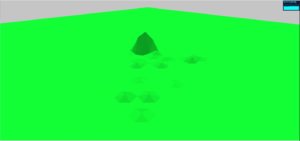 That’s a genuinely terrible excuse for a terrain but it was generated completely in the editor. For now right clicking on a terrain while in edit mode raises vertex closest to your click by 2 units. This obviously needs to be expanded to allow for arbitrary up and down movement, but it’s a start. The terrain object’s vertex and normal arrays have to be recomputed every time a vertex is moved, but this works. After the controls themselves are improved a little, I’ll need to write a way to export this terrain to a height map. Then I’ll have to make a way to import those height maps back into the editor. Lots to do.
That’s a genuinely terrible excuse for a terrain but it was generated completely in the editor. For now right clicking on a terrain while in edit mode raises vertex closest to your click by 2 units. This obviously needs to be expanded to allow for arbitrary up and down movement, but it’s a start. The terrain object’s vertex and normal arrays have to be recomputed every time a vertex is moved, but this works. After the controls themselves are improved a little, I’ll need to write a way to export this terrain to a height map. Then I’ll have to make a way to import those height maps back into the editor. Lots to do.
Author: Bvckshot
Editor update
Planning and DevelopmentI’ve been working on terrain editing tonight and it’s been a little slow but I’m making progress. Now when you select a terrain object you can hit ‘e’ to enter edit mode. This changes the emissive color of the object so you can tell you are in edit mode. Then, when you right click anywhere on the terrain it picks the vertex closest to where you clicked and places a little yellow sphere there. The sphere is, of course, just a placeholder for future functionality. Eventually I will be able to move the selected vertex up and down along the y axis. This is actually a pretty small step to code, I just don’t feel like it tonight.
This isn’t anything groundbreaking but I thought somebody might be interested in how to select the closest vertex on a mesh.
First, you need to get an intersection point. There are plenty of resources out there on how to do this, just search for raycaster, and specifically the .setFromCamera() method. Anyway, once you have your intersection object it tells you some interesting things. First of all it includes the intersection point, which is obviously necessary. It also has the intersection face. The face is comprised of three elements; a, b, and c. These are the indices of the three vertices of the triangle intersected. So to get the actual Vector3s for these three points you can do something like this:
var a = terrain.geometry.vertices[intersections[0].face.a];
var b = terrain.geometry.vertices[intersections[0].face.b];
var c = terrain.geometry.vertices[intersections[0].face.c];
Now you have the intersection point as a Vector3 and the three points of the intersected triangle, also as Vector3s. Vector3 has a convenient method called .distanceTo() that returns, you guess it, the distance from one Vector3 to another. So all you need to do is find out which of a, b, and c is closest to your intersection point. I used Math.min() but there are plenty of ways to do this. Once you know the closest one, you can do whatever you want with it. As I said previously, I placed a little yellow sphere on the closest vertex for now, but the eventual goal is to move the vertex up and down to shape the terrain.
Maybe this will be mildly useful to someone down the road. If you have any questions about this leave a comment and I’ll do my best to respond.
Editor update
Planning and DevelopmentTranslate, rotate, and scale are working for all objects. Only one object can be selected at a time, so if you have an object selected and select another, the first is automatically deselected. Saving and loading a scene with translated, rotated, and scaled objects is working. I realize these are small steps, but they are definitely steps in the right direction.
Next I need to get some simple terrain editing in place. The terrain is a selectable object just like everything else right now but that needs to change. I’ll have to have special controls for it. Initially I want to be able to select a vertex in the terrain and move it up or down. Eventually I want to be able to select a vertex and have a simple proportional editor that moves adjacent vertices, well, proportionally.
Before that I might want to add some basic camera controls. It would be nice to be able to swap back and forth between perspective and orthographic views, and it would be nice to be able to look down at the scene from above with a single keystroke. We’ll see what I feel like working on tomorrow, I suppose.
Editor update
Planning and DevelopmentNow when you select an asset and then translate (‘g’) or rotate (‘r’) and then select an axis (‘x’, ‘y’, or ‘z’) the action happens when you move the mouse left or right. So if you want to move something along the x axis you select it, press ‘g’ then ‘x’ and move the mouse. Also you can save a map and load a map. It’s saved in JSON format so it’s pretty easy to work with in the actual editor and the PHP that actually writes the file. Still lots of work to do but I’m making real progress toward some basic functionality.
Editor update
Planning and DevelopmentI’ve begun writing my world editor. I can see that this is going to a be a very big, very important part of this whole game project. So far you can add a terrain with a button, although the terrain is just a flat subdivided plane, and you can add a test asset, which is this weird looking cube thing. Blender is the only 3D authoring tool I’ve used much so taking a cue from its controls you can right click on an asset to select it, and it glows red. You can then right click anywhere off of an asset to deselect. This isn’t working 100% correctly and will be improved eventually, but it’s ok for now. If an asset is selected, you can press ‘g’ to enter translate mode, then press ‘x’ to move the asset along the X axis, or ‘z’ to move the asset along the Z axis. Other than the THREE.js orbit controls, that’s it so far.
The list of things to do is too large to even start it here, so I won’t bother. Once I can load a scene in the world editor, save it, then load it in the game I will feel like it’s a real tool, so that’s my focus for now. When that very basic functionality is working, I’ll start adding features to the editor and hopefully see some real progress in the game world at that point.
Progress report, 2018.03.06
Planning and DevelopmentSo far the rewrite in THREE.js is going fairly smoothly. I have a very simple random terrain generator and a character model that loads. A simple follow camera follows the character around and the character stays on top of the ground thanks to a raycaster. The Penrith Farmhouse is also loaded and you can walk around (and through) it. I also have fog set up so that anything past a certain distance just fades into the distance as you walk around. This is most of what I had set up in the BabylonJS implementation, but without as much content in the world and without collision detection (other than the ground).
Some things I’m excited about:
- Performance is still good at this point, even on my very low end testing PC. If I shrink the display down to 800 x 600 I can get 60 FPS. This is good news because I would really like the low end hardware requirements for the game to be very low.
- Lighting is going to be fun in THREE.js. I didn’t play around with the lighting much in BabylonJS but I can totally see individual lamp posts actually casting light, and maybe even using shadows for players with beefier hardware.
- No twitching. One of the things that really bothered me about the built-in collision detection system in BabylonJS is that right from the start it made my scenes very jumpy. For instance, just walking around on the terrain made the camera jittery. It wasn’t a huge deal and it was probably something I was doing wrong anyway, but it made the game feel manic and made me nervous that it happened so easily when using that engine.
At this point I need to address the first drawback of using THREE.js as a game engine which is there are no native scene creation utilities. I can’t just model a whole scene in Blender then import it like I can with BabylonJS. Honestly, though, even if I could I don’t think that’s a great process. If this is going to be a real game, it needs a real scene editor so that I can see the changes I want to make as they appear in the engine, not in another piece of software. That being said I will still make heavy use of Blender to create assets for Lyridia, I just need a tool to import those assets into a scene and move, rotate, and scale them in a way that is efficient for THREE.js.
So that will be my project for the next several days, or possibly a few weeks. I’ll need the ability to load and save terrains with height map images, import and position, rotate, and scale assets, and save scene files. If I can get all that working then I’ll start looking at some more advanced options like tweaking materials, adding lights, etc., etc., etc.
Continuing rewrite
Planning and DevelopmentI must say I’ve always liked THREE.js. It’s clean and relatively straightforward, it just isn’t a game engine. And that’s actually okay because, ultimately, I want the control of writing the game engine part myself for Lyridia. I’ve been doing some basic testing with loading assets into a THREE.js scene and it’s not hard. One thing THREE.js lacks that BabylonJS does well is exporting scenes from Blender and then loading them in the engine. I believe that with THREE.js I’m going to have to load individual assets then place them in the scene. This method should work fine but it means I will definitely have to create a scene/level editor because I won’t be able to use Blender for this. If I can do this well it will be a great asset and should allow me to separate asset creation in Blender from scene creation in my tool. It will also allow me to ensure my scenes are as optimized as possible. For instance, if I have 200 copies of the same tree in a scene with each tree just scaled and/or rotated, there’s no reason for the client (browser) to download the tree model 200 times, and if I’m writing this all from scratch I can make sure that’s the case. My next step is to load in a simple terrain and re-attach keyboard and mouse controls so that you can walk around in my new barren 3D world.
A step sideways
Planning and DevelopmentSince I seem to have convinced myself that I need to rewrite the game in THREE.js instead of BabylonJS, I’m going to take a minor break from working on collision detection. As I said in my last post basic collision detection and response is working. It’s still a little glitchy and needs a lot of work to be applied generally, but since I know it can be done I think I’ll put Penrith Forest together with THREE.js and then try to get the collision detection and response system in place from there.
Collision detection update
Planning and DevelopmentWell, the short version is that I have a very basic collision detection and response system working. My test scene has a sphere that I can move left or right. If the sphere hits a triangle it slides along the surface of the triangle. I even put two triangles with different slopes next to one another and the sphere slides along one then changes pace slightly as it slides along the other. I simplified the code from the Faurby paper I was using and there’s probably some stuff I’ll find out later I’m missing, but the basic concept is working.
My next step is to generalize to code to handle meshes instead of individually defined triangles. This is “narrow phase” collision detection and is relatively expensive to calculate, so I’ll need a broad phase scheme as well. Fortunately, THREE.js includes a utility to generate an axis aligned bounding box around a mesh and these are pretty easy to use to eliminate most geometry from consideration during the broad phase.
More collision detection
Planning and DevelopmentI’m still plugging away at getting a functioning collision detection system built. So far the collision detection part seems to be working somewhat reliably, but the collision response part is still largely non-existent. March 1 is still a reasonable timeframe and even though this is slowing things down somewhat it could definitely be time well spent if I can get this working.